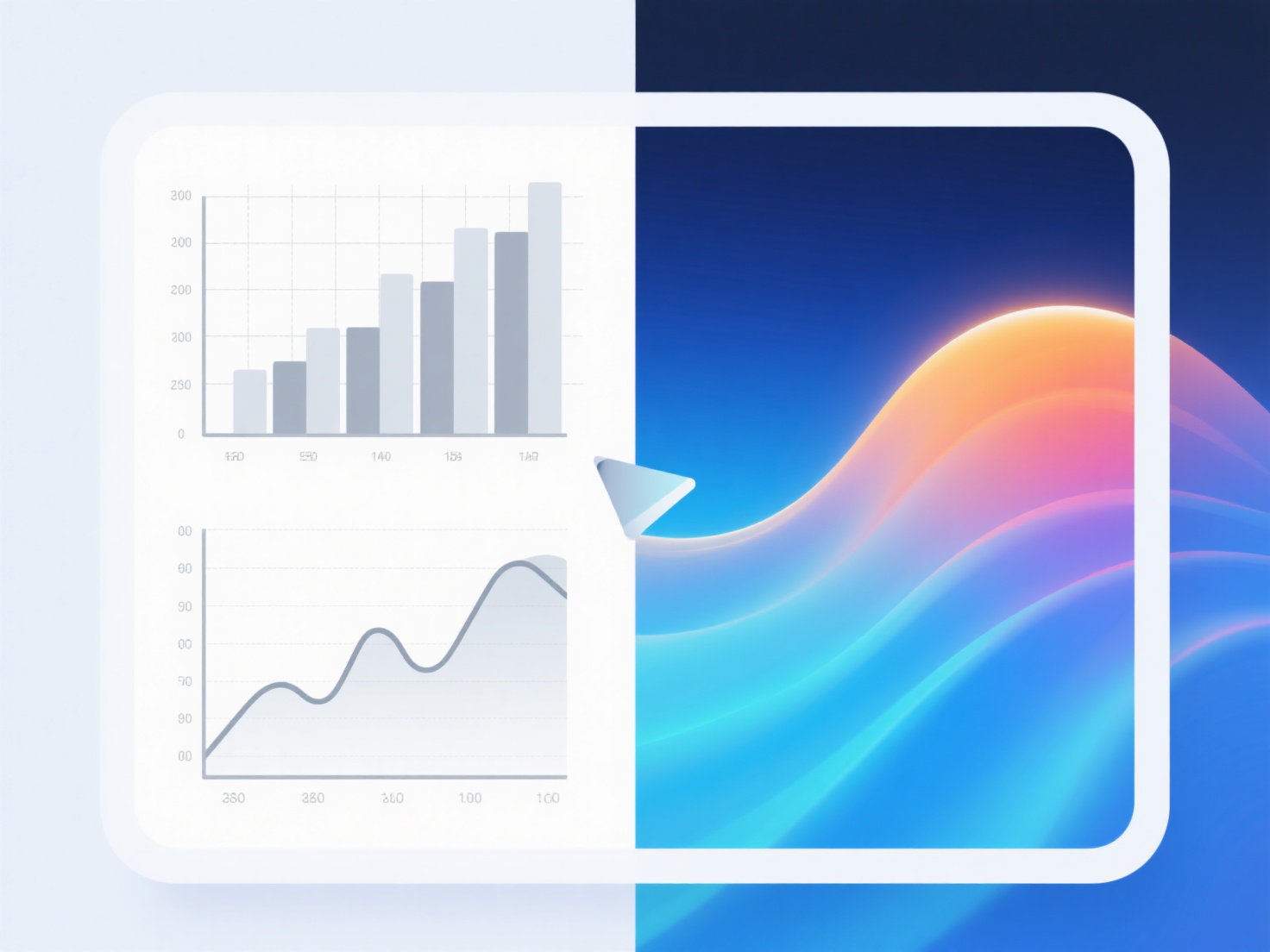How does Zotero synchronize with Word's document management plugin?
Zotero's Word plugin achieves synchronization by interfacing directly with the local Zotero desktop application. This integration allows seamless insertion and management of citations and bibliographies within Word documents.
Successful synchronization requires the Zotero desktop application to be actively running. The plugin automatically detects the application, establishing a real-time communication link. This connection enables immediate access to your Zotero library data and citation styles. Ensuring both Zotero and Word are up-to-date is critical for compatibility, and library metadata consistency is maintained within the Zotero database itself.
To utilize the synchronization, first install the Zotero plugin via the Zotero desktop app preferences. Subsequently, a dedicated "Zotero" tab appears in Word. Users insert in-text citations by clicking "Add/Edit Citation," selecting items from their live Zotero library, and Zotero automatically adds corresponding bibliographies formatted to the chosen style upon document completion. This workflow significantly enhances reference management efficiency for academic writing, research papers, and thesis composition.