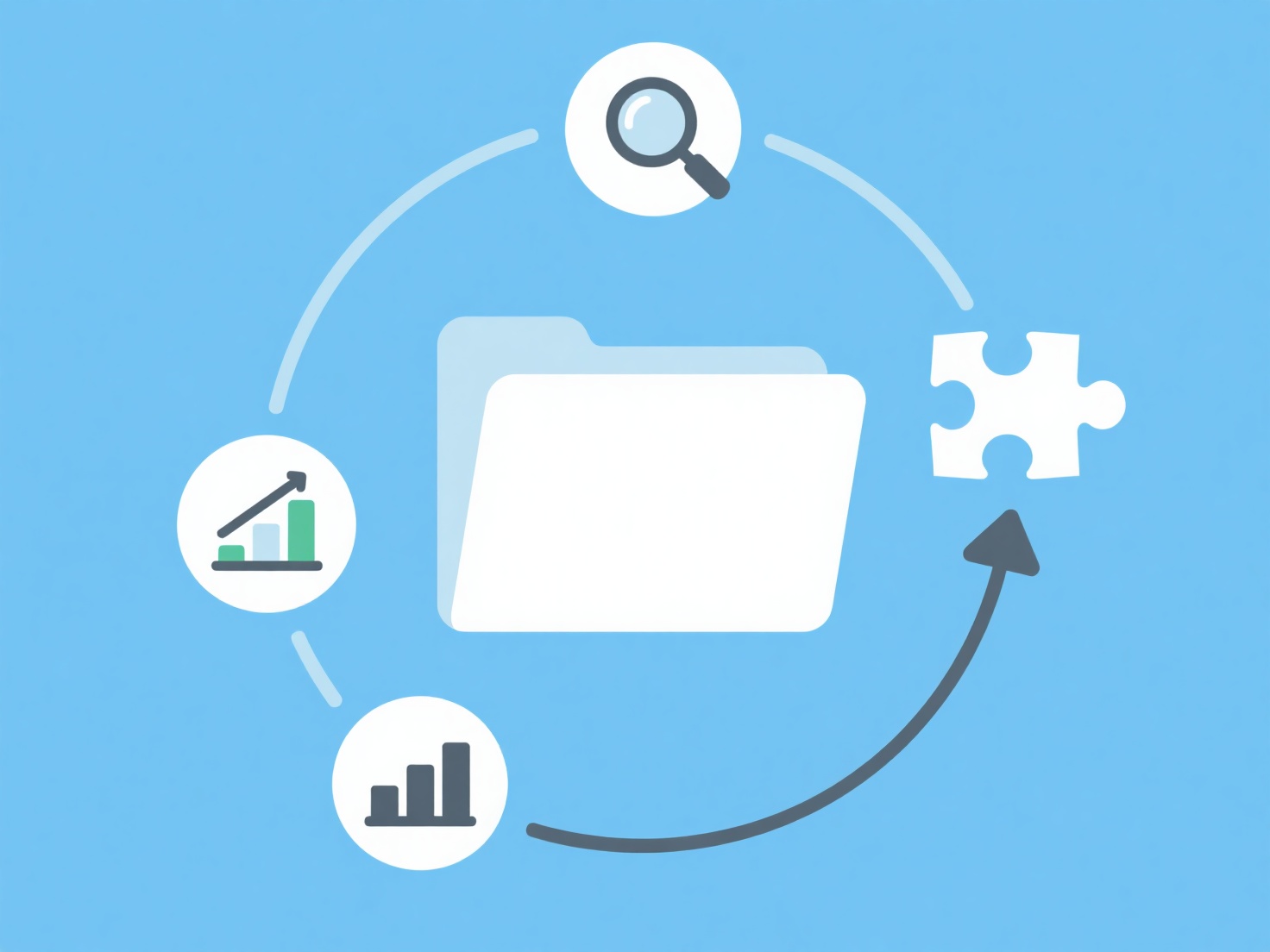How to create a personal academic profile on Academia.edu?
Creating a personal academic profile on Academia.edu is a free and straightforward process that establishes your online scholarly presence, enabling you to share research and connect with peers. Registration is feasible using a valid email address or an existing social media account like Google or Facebook.
The process requires providing basic personal and professional details, including your name, current institutional affiliation, and academic discipline. Uploading publications is core to maximizing the profile's value, necessitating attention to copyright permissions for shared works. Careful selection of research interests enhances discoverability, while adjusting profile visibility settings is crucial for managing privacy. Accuracy in representing expertise and affiliations is essential for credibility.
To implement, navigate to Academia.edu and sign up. Upon login, locate and click "Add Profile" under your account menu. Systematically complete the profile sections: enter biographical information succinctly, specify your field(s) of expertise, and detail current research focus concisely. Finally, upload relevant publications in PDF format, prioritizing recent works and ensuring they include metadata like DOIs for greater impact and visibility within the platform.