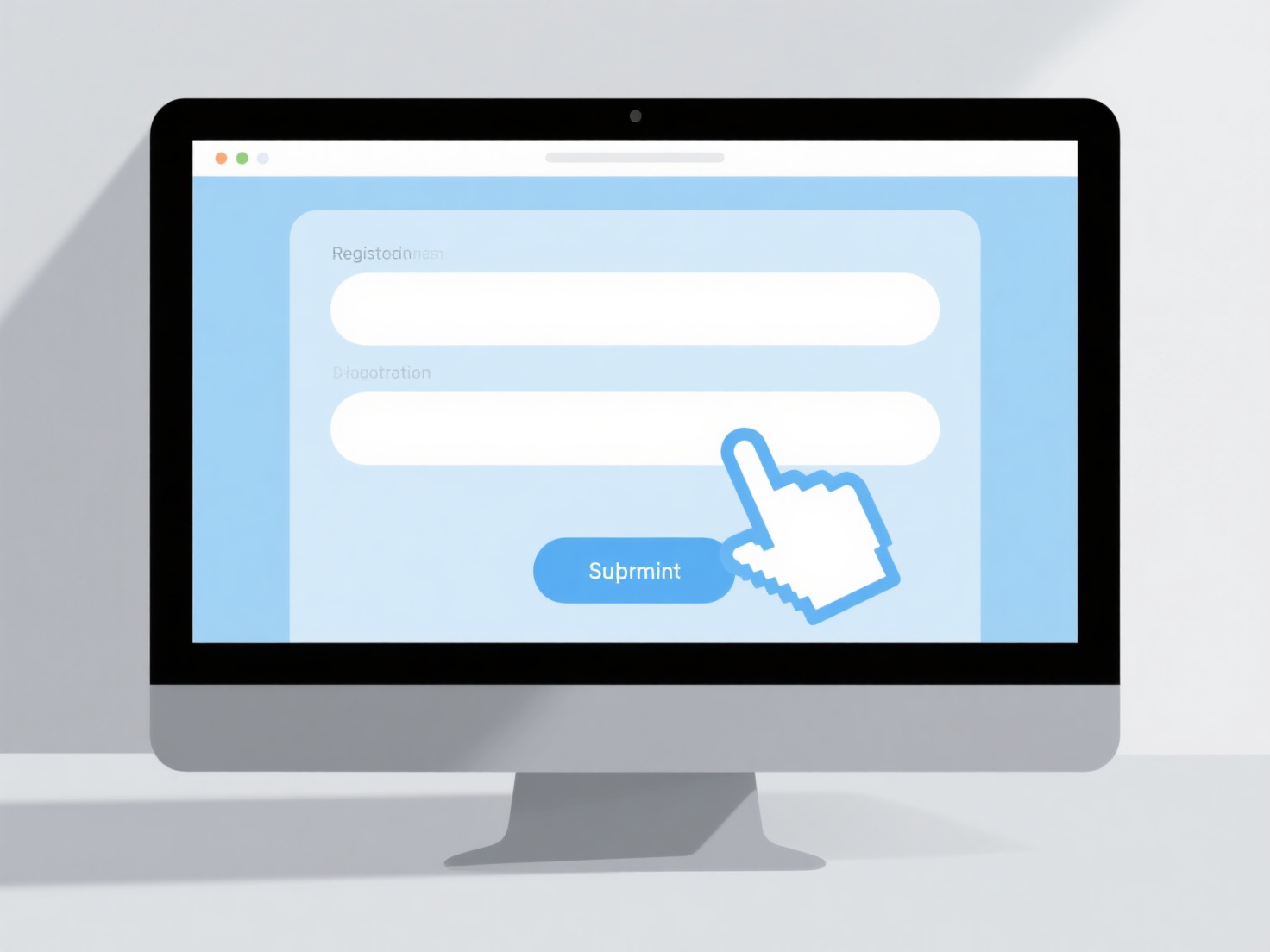How to create an account on the journal website for submission?
Creating an author account on a journal's submission website is a necessary and straightforward step to submit your manuscript for peer review. This process is almost universally facilitated through the journal's online submission system, typically linked directly from their homepage under sections like "Author Guidelines," "Submit a Paper," or "Online Submission."
The process generally requires visiting the journal's official website and locating the submission portal. Essential prerequisites include a valid email address (preferably institutional), full contact details, affiliation information, and sometimes ORCID credentials. Precise input of personal and institutional information is crucial, as it appears on published manuscripts. Carefully follow all on-screen prompts and check your email afterwards for any necessary verification links to activate the account. Always create only one unique account per author to maintain record integrity.
To implement, navigate to the journal's website, click the relevant link (e.g., "Register," "New User," "Submit Manuscript"), and complete the required registration form accurately. Upon submission, follow instructions to verify your email address, typically by clicking a link sent by the system. Finally, log in using your new credentials to access the manuscript submission dashboard and initiate the peer review submission procedure. This account enables manuscript submission, tracks progress, and may allow participation as a reviewer.