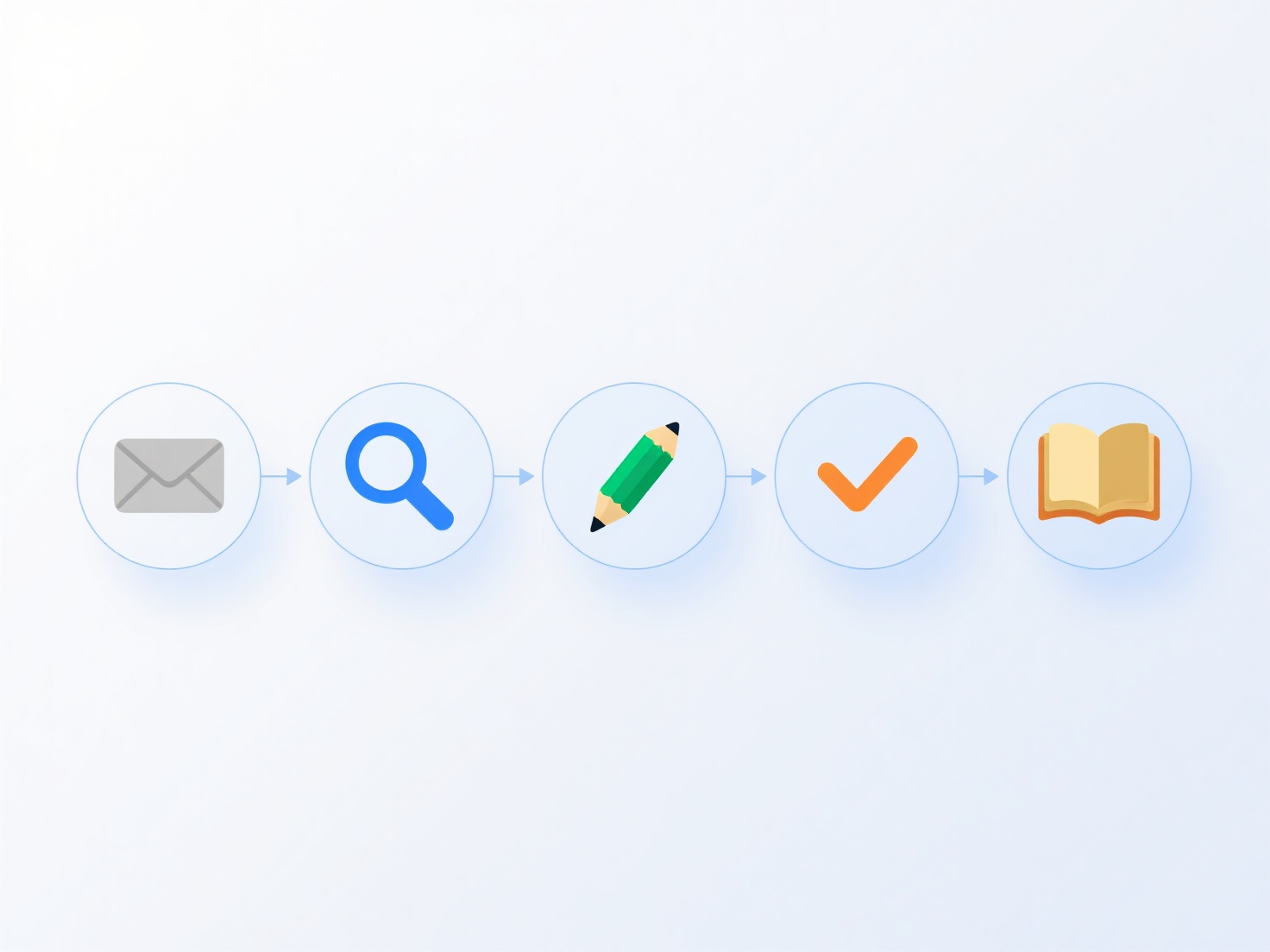How to reference an online resource that has been deactivated?
When an online resource becomes inaccessible, you must cite either a persistent identifier (e.g., DOI) if available or provide a verified archived snapshot of the page. A direct link to the original, now inactive URL is insufficient.
Key principles include ethical transparency and ensuring verifiability. Prioritize locating a stable identifier assigned to the resource. If none exists, locate a reputable digital archive preserving an exact copy, such as the Internet Archive's Wayback Machine. The citation must clearly indicate this is an archived version, stating the snapshot's retrieval date and the archive URL used. Always check archive integrity to confirm the content matches the original referenced material. Specific citation styles (APA, MLA, Chicago) offer detailed formats for citing archived web sources.
To implement this, first search for a DOI or other persistent link associated with the resource. If unsuccessful, use an archiving service like archive.today or the Wayback Machine to generate a stable, permanent link to the captured snapshot. Finally, construct your citation including the *archived* URL, the snapshot date, and the archive name, following the prescribed style guide. This approach preserves reference integrity and upholds academic standards by enabling retrieval verification despite link rot.