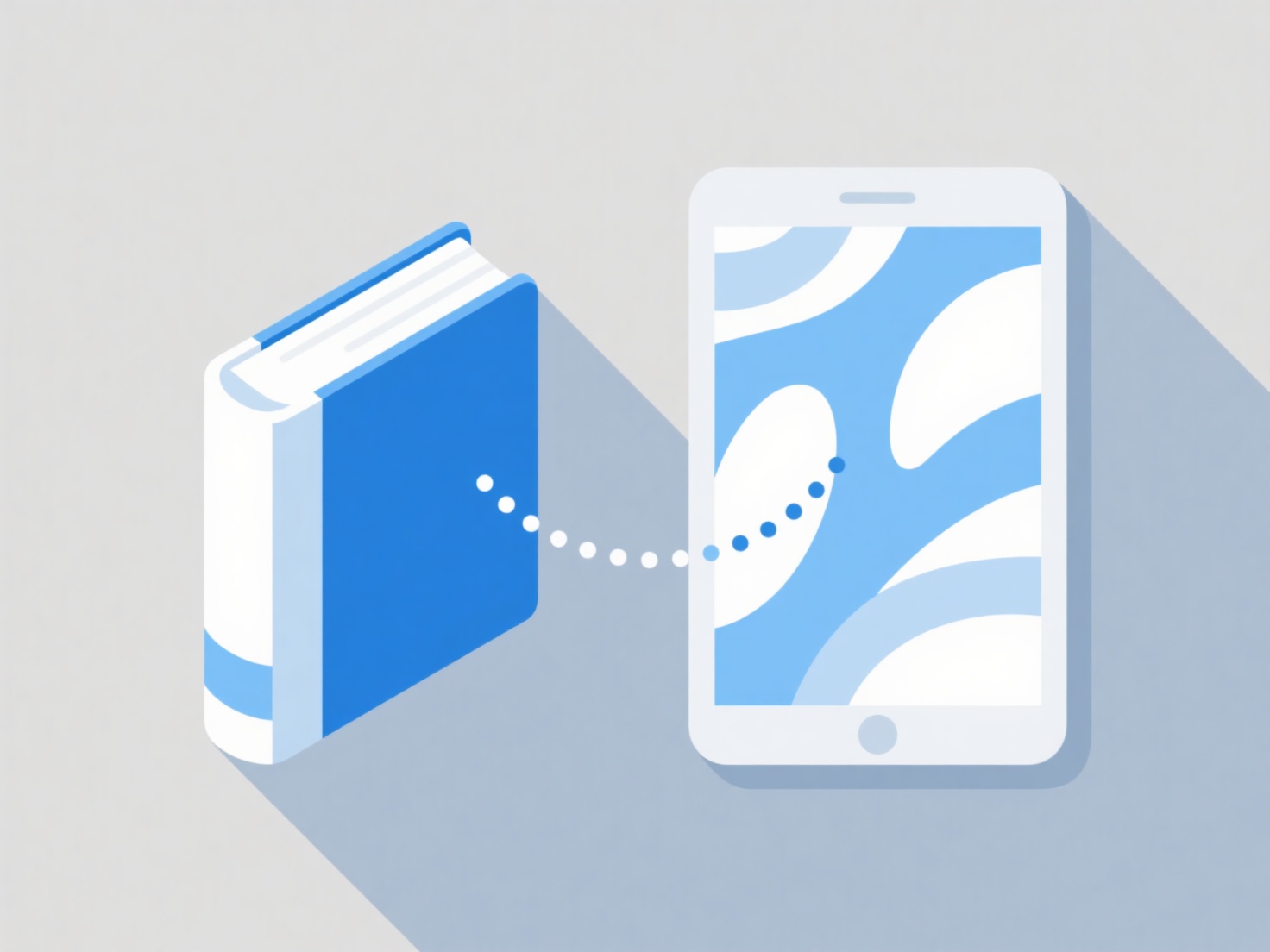How to use Zotero for cross-platform literature synchronization?
Cross-platform literature synchronization using Zotero is feasible and efficient, enabling seamless access to your research library across different operating systems and devices. This functionality is primarily achieved through Zotero's integrated cloud synchronization service.
Successful synchronization requires a free Zotero user account and sufficient storage allocation on the Zotero servers. Once configured correctly in the software preferences under the 'Sync' tab, your library metadata (references, notes, tags) automatically syncs across all devices logged into the same account. Synchronization of full-text PDFs and file attachments necessitates having adequate cloud storage space, either within Zotero's free allocation (300MB) or a paid subscription for larger capacities. Users must ensure the sync settings are consistently enabled on all platforms and maintain a stable internet connection. File conflicts may occasionally occur if the same item is edited on multiple devices simultaneously.
To implement synchronization, begin by creating a Zotero account online. Open the Zotero desktop application, navigate to Preferences > Sync, and enter your account credentials. Enable both "Sync automatically" and "Sync full-text content" as needed. Perform the same login and configuration steps within the Zotero app or browser extension on every other device you use. Finally, initiate manual synchronization initially via the circular arrow icon to upload your library, ensuring all subsequent changes propagate automatically across your platforms. Regularly monitor storage limits and resolve any sync conflicts promptly.