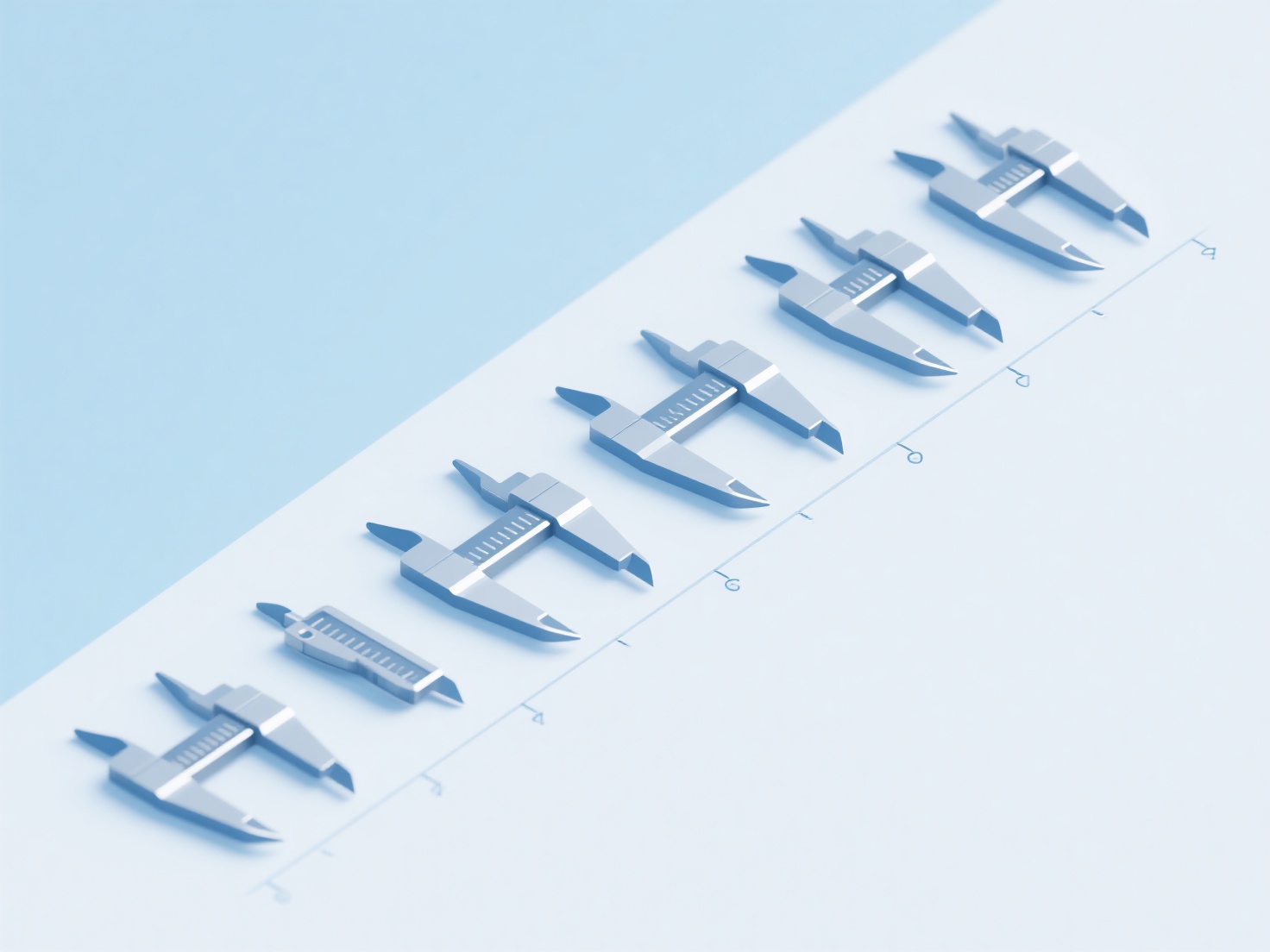Can Zotero directly import literature from journal websites?
Yes, Zotero can directly import citation metadata and often full-text PDFs from many academic journal websites using its browser connector. This functionality streamlines the process of capturing bibliographic information into your Zotero library during online research.
Importing reliably requires installing the appropriate Zotero Connector extension for your browser (Chrome, Firefox, Safari, or Edge). The journal webpage typically needs to display the full bibliographic details of the target article; connector icons appear in the browser's address bar when Zotero detects compatible citation information. Clicking the icon saves the item metadata to your specified Zotero library. If an accessible PDF is present, Zotero usually attempts to attach it automatically alongside the metadata record, though this may depend on journal access permissions.
This one-click import significantly enhances research efficiency by eliminating manual entry and reducing errors. Simply navigate to the desired article's landing page on a supported journal site and activate the Zotero Connector. The saved item, complete with structured metadata, enables immediate citation, organization within collections, and generation of bibliographies using Zotero's word processor plugins.