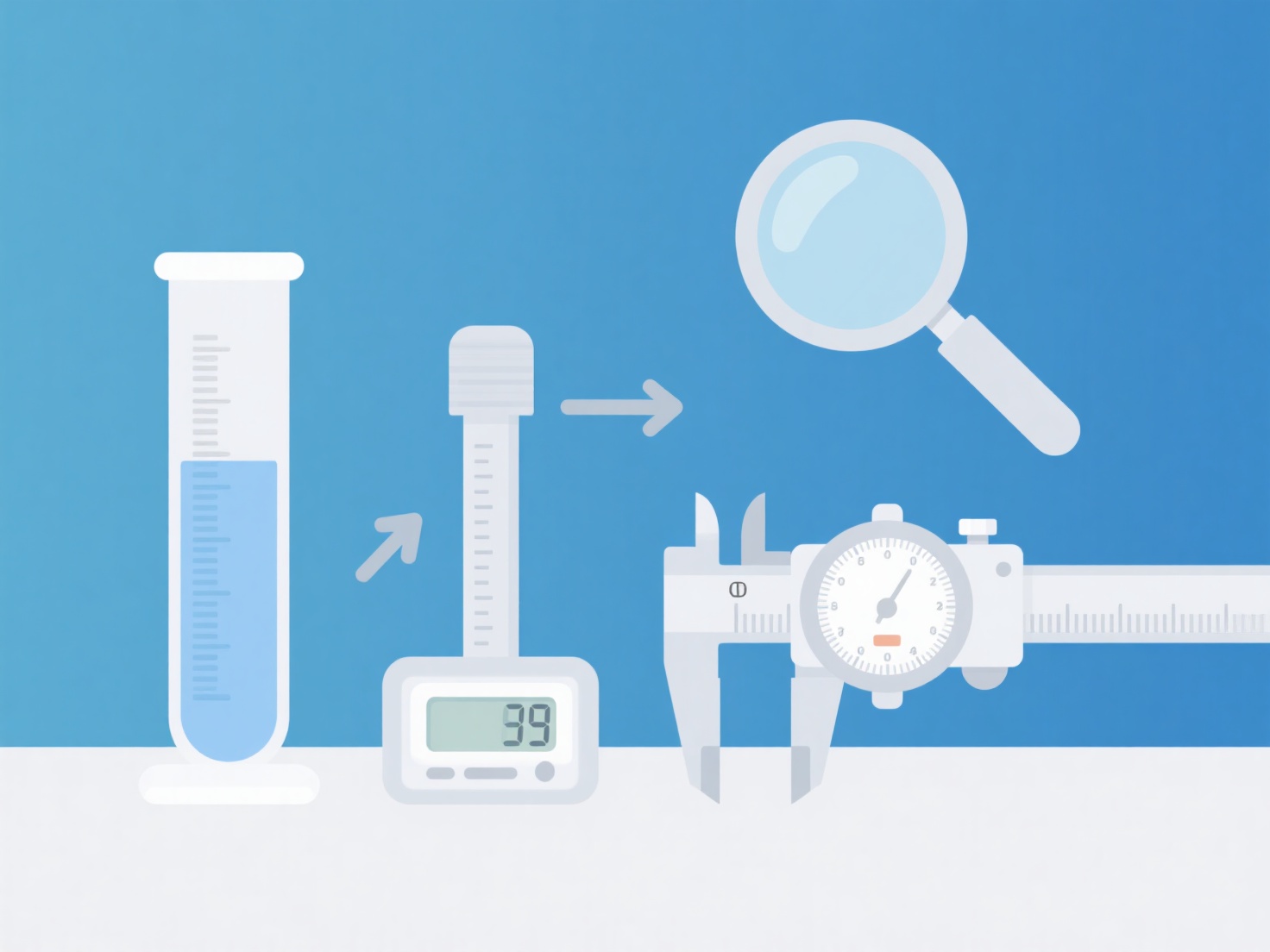How does Mendeley support me in exporting full-text PDF files?
Mendeley enables users to export full-text PDF files stored within their personal library. This functionality provides a straightforward method to obtain local copies of your stored scholarly articles for offline access or sharing.
Exporting PDFs requires the file to be present in your Mendeley library. Supported export operations typically involve individual files or selections, not batch extraction of an entire library simultaneously. Exported files retain their original content and structure but do not automatically include associated annotations made within Mendeley; ensure you export annotations separately if needed. The process works consistently across Mendeley Reference Manager and the older Mendeley Desktop application, accessing only files you personally possess rights to manage.
To export a PDF, right-click on the desired reference entry within your Mendeley library and select the 'Export Entry' option followed by 'PDF File'. Choose a destination folder and confirm. This exported PDF file is independent of Mendeley and suitable for archiving, sharing directly with colleagues via email or storage platforms, or transferring to devices where Mendeley is not installed, facilitating broader usage of your research collection.