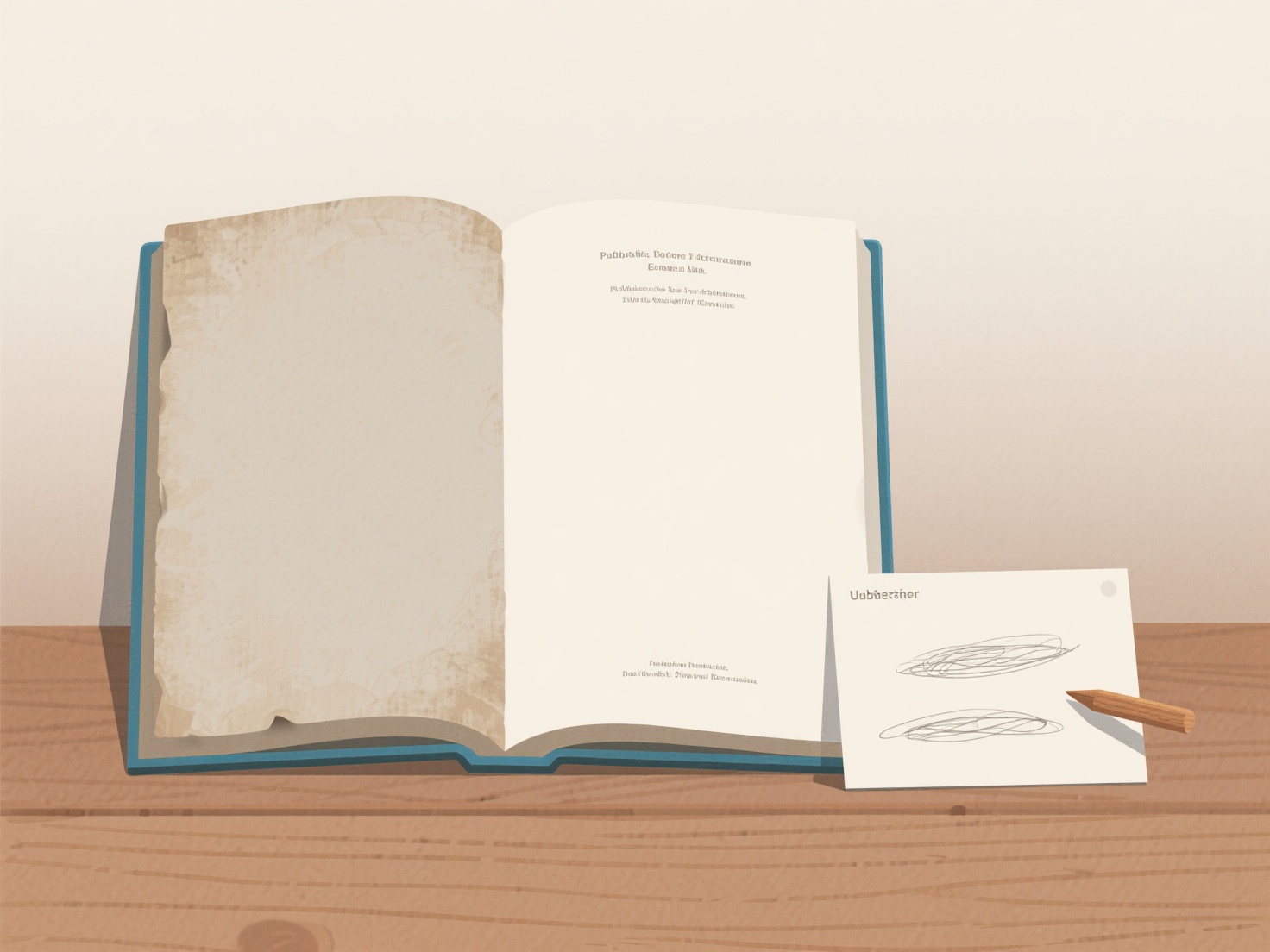How does Zotero add personal notes to the literature?
Zotero facilitates adding personal notes to bibliographic entries through its integrated note editor within the library interface. These notes function as standalone annotations directly linked to the original source item.
Creation occurs via right-clicking on the desired item and selecting "Add Note," enabling the user to enter text within a dedicated editor pane. The note editor supports basic formatting such as bold, italics, hyperlinks, and simple lists via the toolbar. Crucially, each note remains permanently attached to its corresponding item within the Zotero library, ensuring synchronized updates across devices and simplifying retrieval when viewing the source record.
This annotation capability is integral for summarizing key points, recording critical analysis, capturing personal reflections, or drafting text for future writing directly alongside the referenced material. By consolidating notes within the citation management system, Zotero significantly enhances research organization, streamlines information synthesis during literature reviews, and supports the preparation of manuscripts.