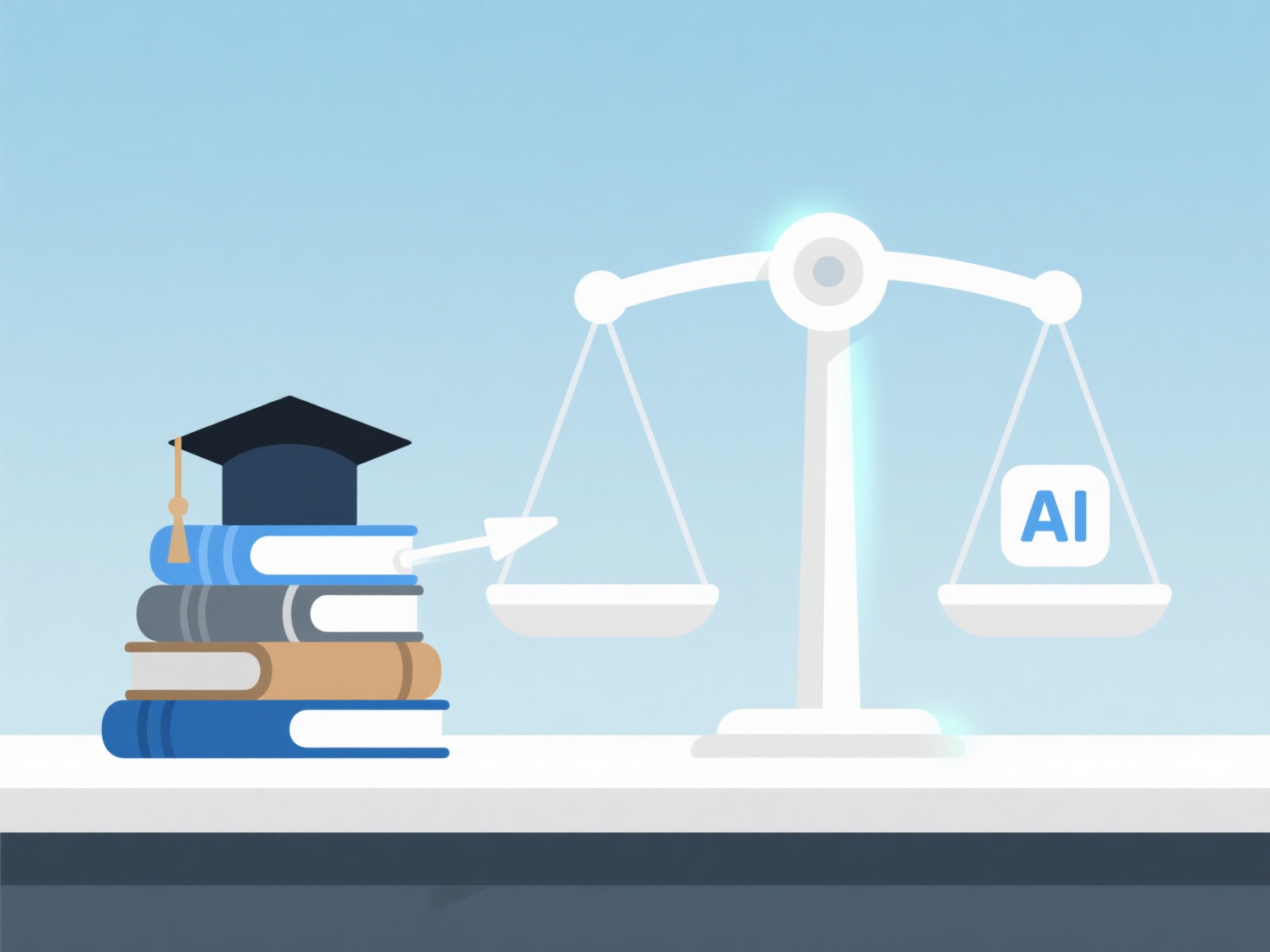How to generate reference lists in different formats using Zotero?
Zotero efficiently generates reference lists in diverse citation formats required by different publications or institutions. Its powerful Citation Style Language (CSL) engine allows seamless format switching.
Users achieve this by selecting the desired citation style within Zotero. Thousands of pre-existing styles are available via the style manager or repositories like the Zotero Style Repository; custom styles can also be added. Formatting is consistently applied across the entire bibliography. When using word processor plugins (e.g., for MS Word or LibreOffice), Zotero dynamically inserts and reformats citations and the bibliography within the document itself.
To apply a specific format, install the target style and ensure all citation items are correctly entered into your Zotero library. Within your word processor, utilize the Zotero plugin to select the installed style and insert citations; Zotero will automatically generate the corresponding bibliography list in the correct location and format, such as APA, MLA, or Chicago. This streamlines manuscript preparation, ensuring adherence to publisher or institutional guidelines and saving considerable time during academic writing and publishing.