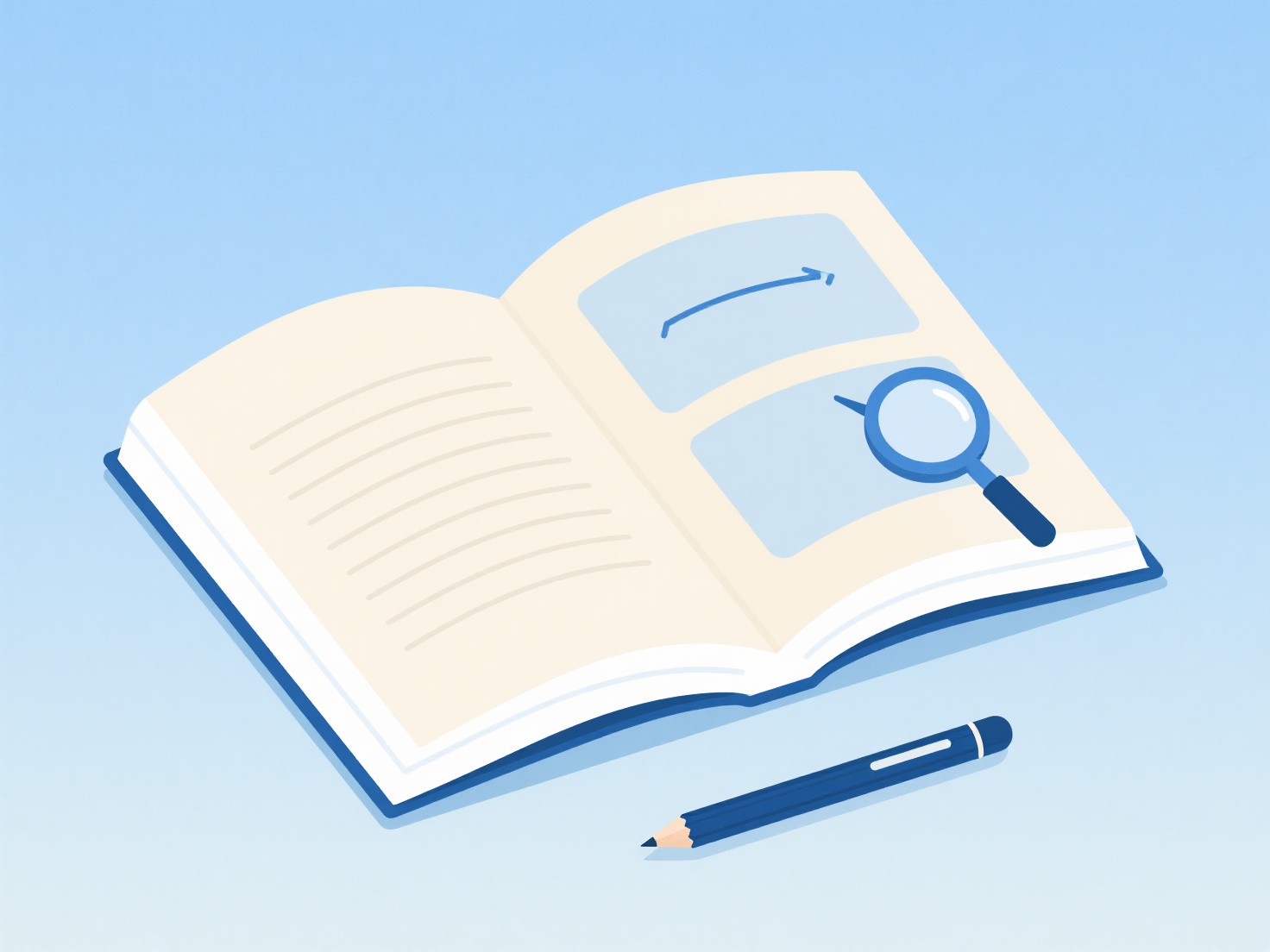How to import literature from Google Scholar using Zotero?
Zotero facilitates direct literature imports from Google Scholar using its browser connector. This automated capture process allows immediate addition of references and PDFs to your Zotero library with minimal manual effort.
Successful import requires the Zotero Connector extension installed in your web browser. Enable associated PDF retrieval in Zotero's settings for automatic downloading. Zotero primarily utilizes Digital Object Identifiers (DOIs) or other bibliographic metadata provided by Google Scholar for accurate citation retrieval. Import errors commonly arise if metadata is missing, identifiers are incorrect, or pop-up blockers interfere. Verify captures using information from publisher sites if necessary.
To implement, perform your search on Google Scholar. Click the Zotero Connector icon in your browser toolbar when viewing relevant search results or an individual item’s abstract page. Zotero will then automatically save the reference data and, where enabled and available, the linked scholarly PDF directly into your specified library folder. This streamlines citation management, significantly saving research time and enhancing workflow efficiency.