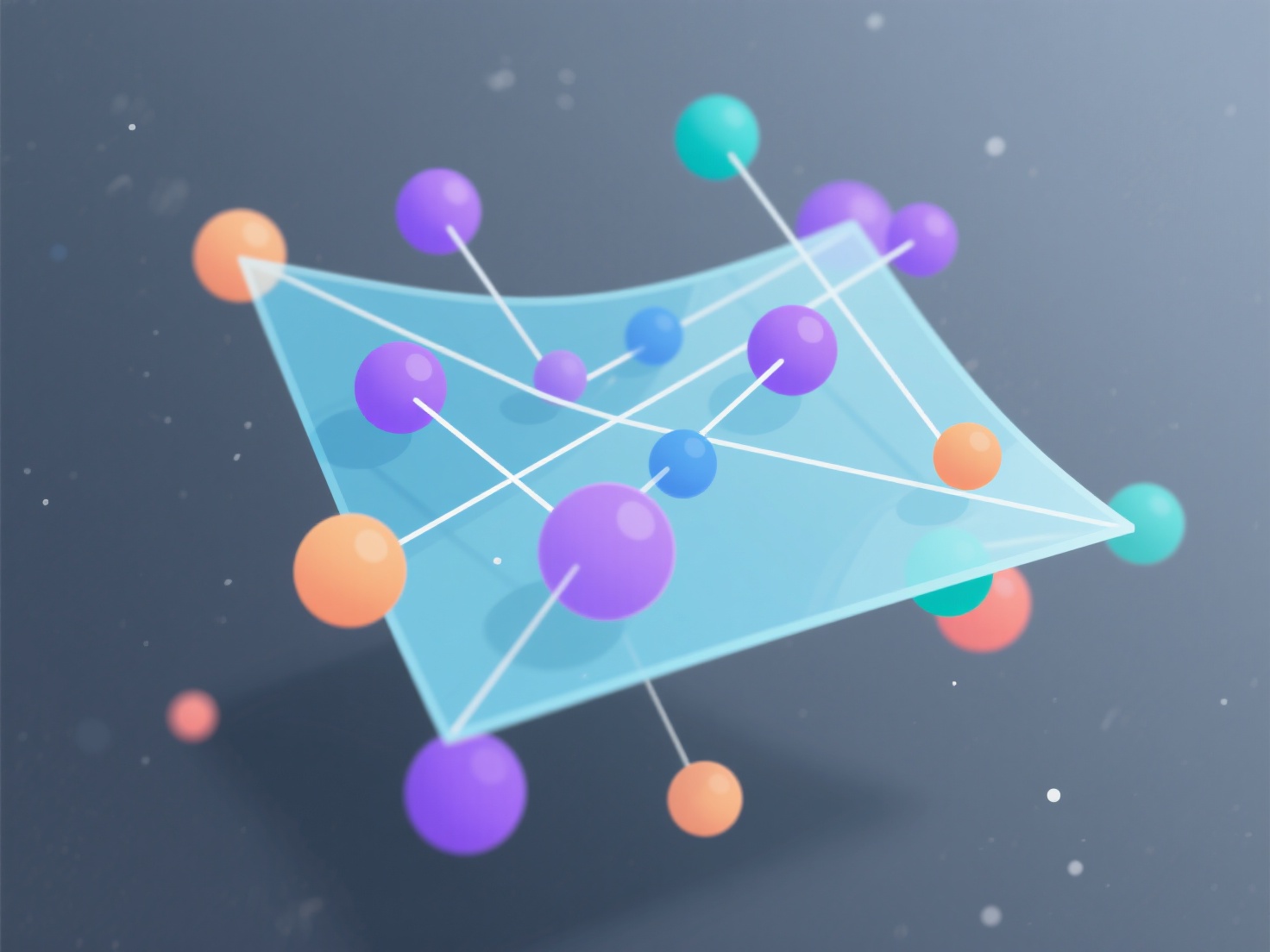How to set up search alerts in an academic platform?
Establishing search alerts on academic platforms is feasible through dedicated alert functions, typically configured within your user account settings. This feature automatically monitors databases for new publications matching your predefined search criteria and delivers notifications at specified intervals.
Successful alert configuration depends on crafting a precise and replicable search query using relevant keywords, subject terms, author names, or identifiers. Essential settings involve defining the frequency of alerts (e.g., daily, weekly, monthly), selecting the notification delivery method (usually email or platform feed), and ensuring the alert is linked to a saved search string stored within your profile. The scope is limited to the specific database(s) offered by the platform where the search is saved.
To implement this, first conduct your search on the platform and refine it until results meet your needs. Save this search query within your account. Navigate to the alerts or saved searches section within your profile settings. Activate the alert for the saved search, selecting your preferred notification frequency and delivery method. This automated process significantly enhances research efficiency by providing continuous updates on new publications pertinent to your interests without manual re-searching.