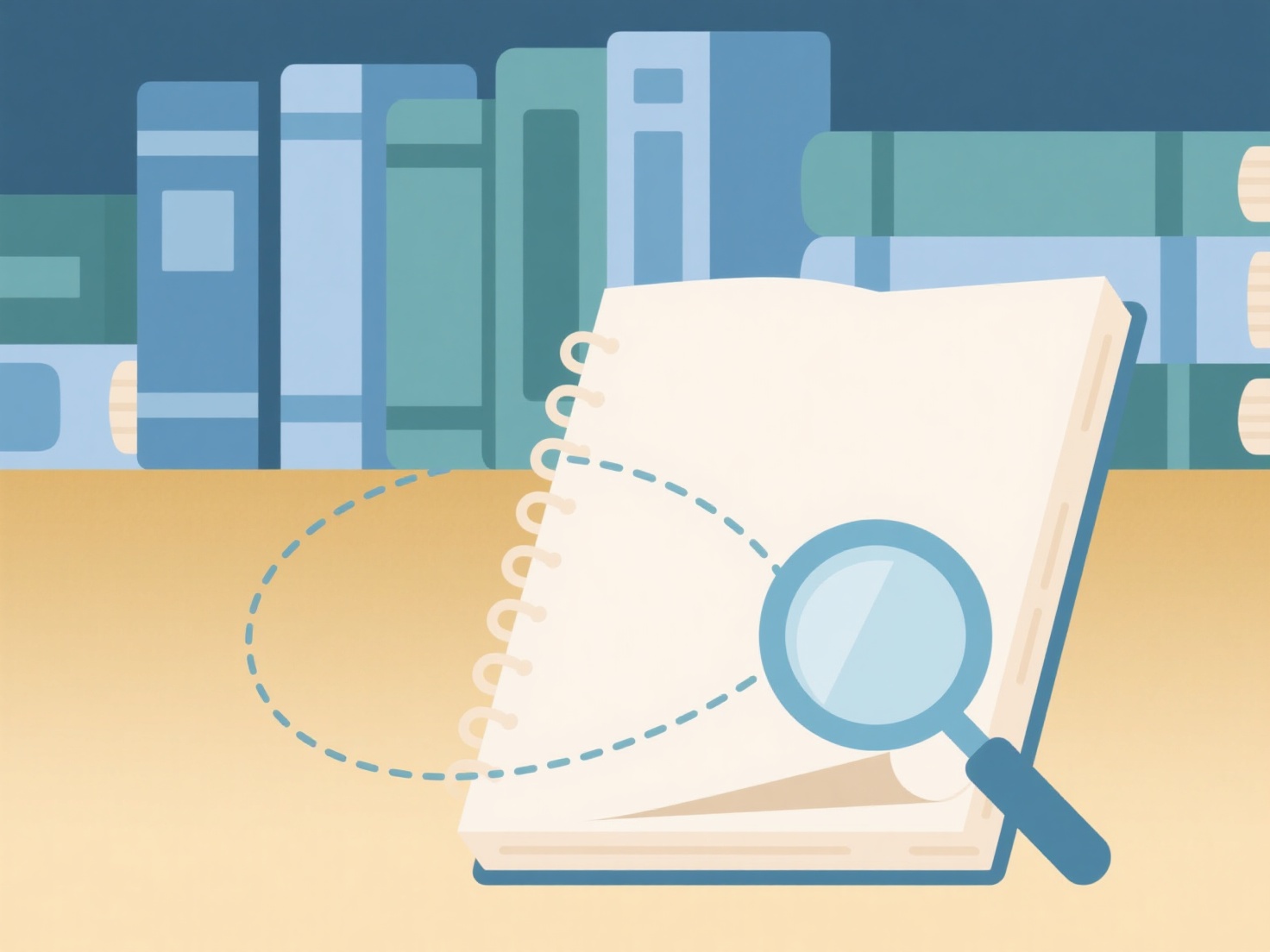How to use OpenDOAR to search for open access academic resources?
OpenDOAR serves as a global directory of rigorously evaluated academic open access repositories, enabling efficient discovery of freely available scholarly outputs. It facilitates search and navigation across diverse institutional and subject-based repositories worldwide.
The key principle involves OpenDOAR's curated database, containing only vetted repositories meeting quality criteria. Users can search or browse by subject classifications, geographic location, repository type, or content type. Functionality includes keyword searches across repository descriptions and the ability to refine searches based on multiple parameters. This comprehensive approach ensures access to high-quality, legitimate open access sources covering articles, theses, data, and other research materials.
To utilize OpenDOAR, navigate to the official website. Use the search bar to enter keywords relevant to your research topic, optionally selecting "Search Repository Contents" to broaden the scope. Alternatively, utilize the browse functions by subject, country, or content type. Refine results using the available filters. Once suitable repositories are identified, visit their individual websites directly through OpenDOAR to conduct detailed searches within their holdings using their specific interfaces.