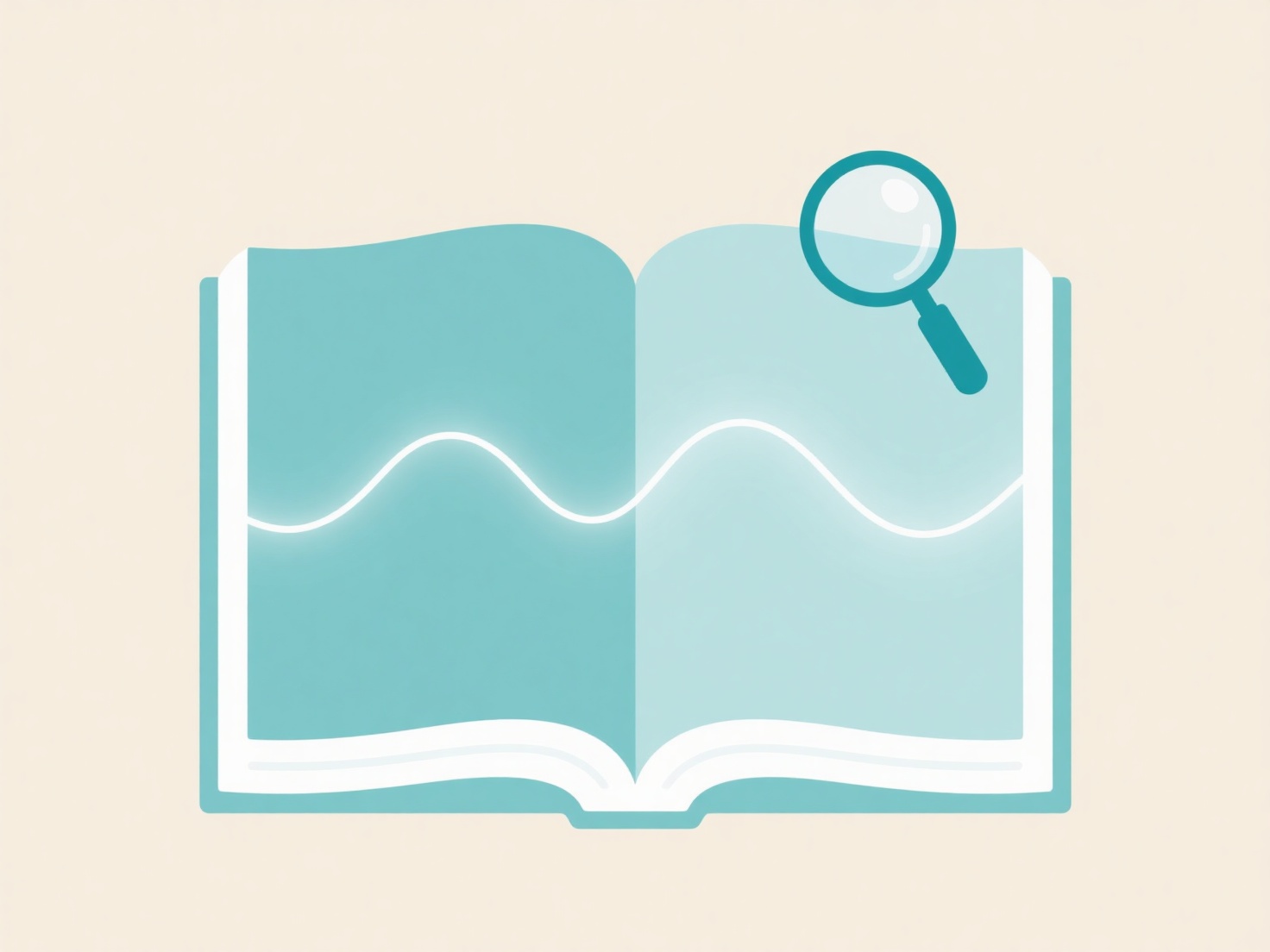How can I check the citation count of research results through Scopus?
Researchers can determine the citation count for specific publications using the Scopus abstract database through its search interface. This process is straightforward for results indexed within Scopus.
To find citation counts, users must first locate the publication using a Scopus search. After accessing the publication's detailed record page, the citation count is prominently displayed near the article title, abstract, and author information. This count reflects the total number of times other Scopus-indexed documents have formally cited the article. Accurate tracking requires the searcher to be signed in with institutional or personal access permissions to Scopus. Note that citation counts encompass only references from documents within Scopus's coverage and exclude self-citations within the specified timeframe visible on the page.
Checking citation counts via Scopus provides researchers with a standardized metric of research impact, essential for academic evaluation, identifying influential work, and understanding scholarly reach. The process involves logging in, searching for the article, and viewing the count displayed on its record. Institutional subscriptions or individual accounts are necessary for full access.