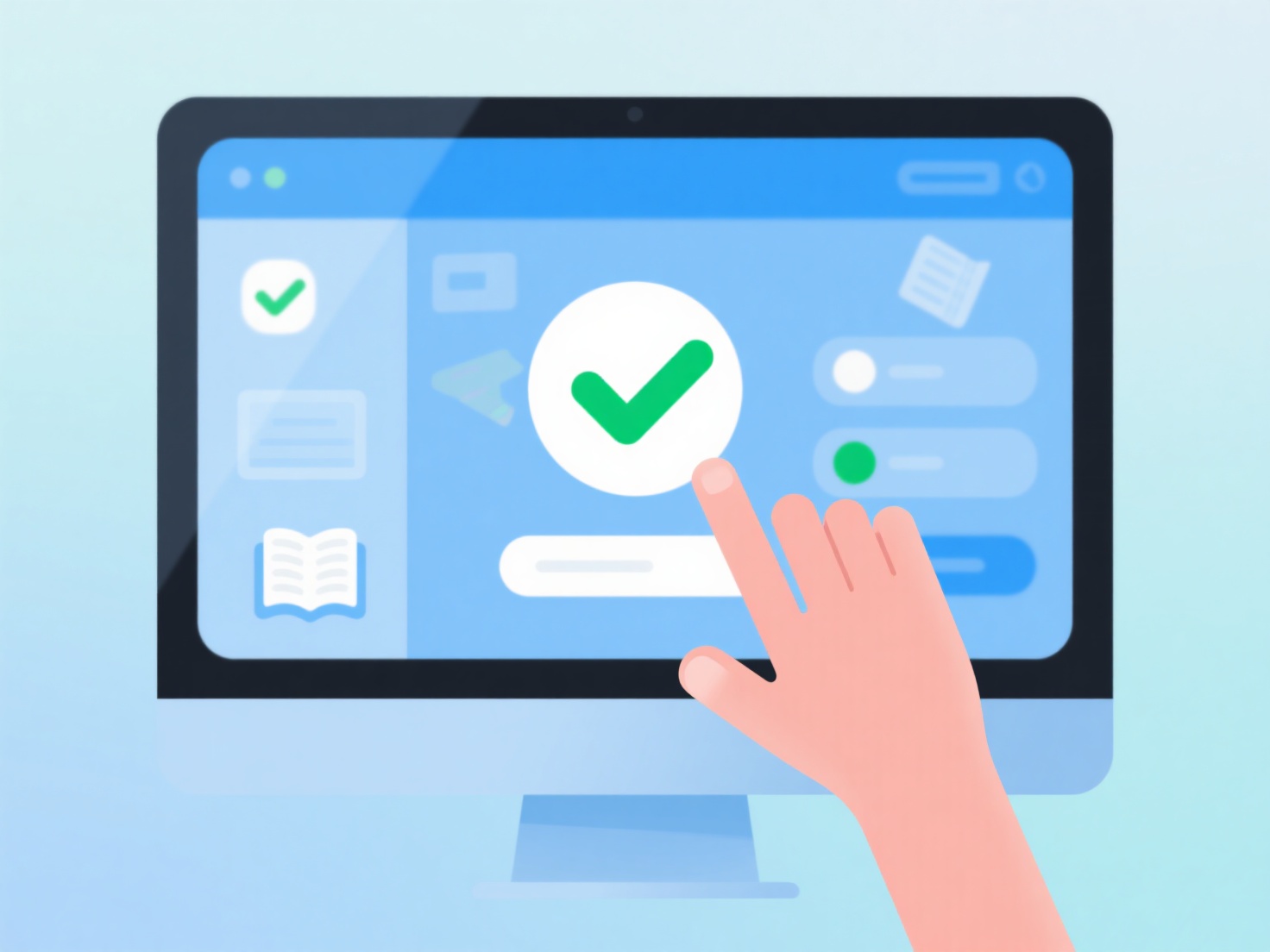How to check if an article has been successfully submitted to the journal?
Successful article submission confirmation typically occurs via automated journal system notifications or status updates through the editorial portal. Verification is essential to ensure manuscript processing begins.
Authors receive an automatic acknowledgment email from the journal's submission system shortly after upload, serving as the primary confirmation. Subsequently, log into the manuscript tracking system (e.g., Editorial Manager, ScholarOne) to view the submission status; this should explicitly indicate receipt (e.g., "New Submission," "Manuscript Received"). Persistent non-appearance in the portal after expected processing time necessitates contacting journal editorial staff. The scope applies universally to online submissions, while email delays or system overloads necessitate patience initially.
Upon login, locate your manuscript and check its current stage; active handling signifies acceptance. Key indicators are submission ID, date/time stamps, and designated status labels provided by the platform. If confirmation notification or portal entry is absent beyond 24-48 hours, formally inquire with the journal's support address. Timely verification prevents processing delays, reduces author anxiety, and ensures adherence to critical peer review timelines.