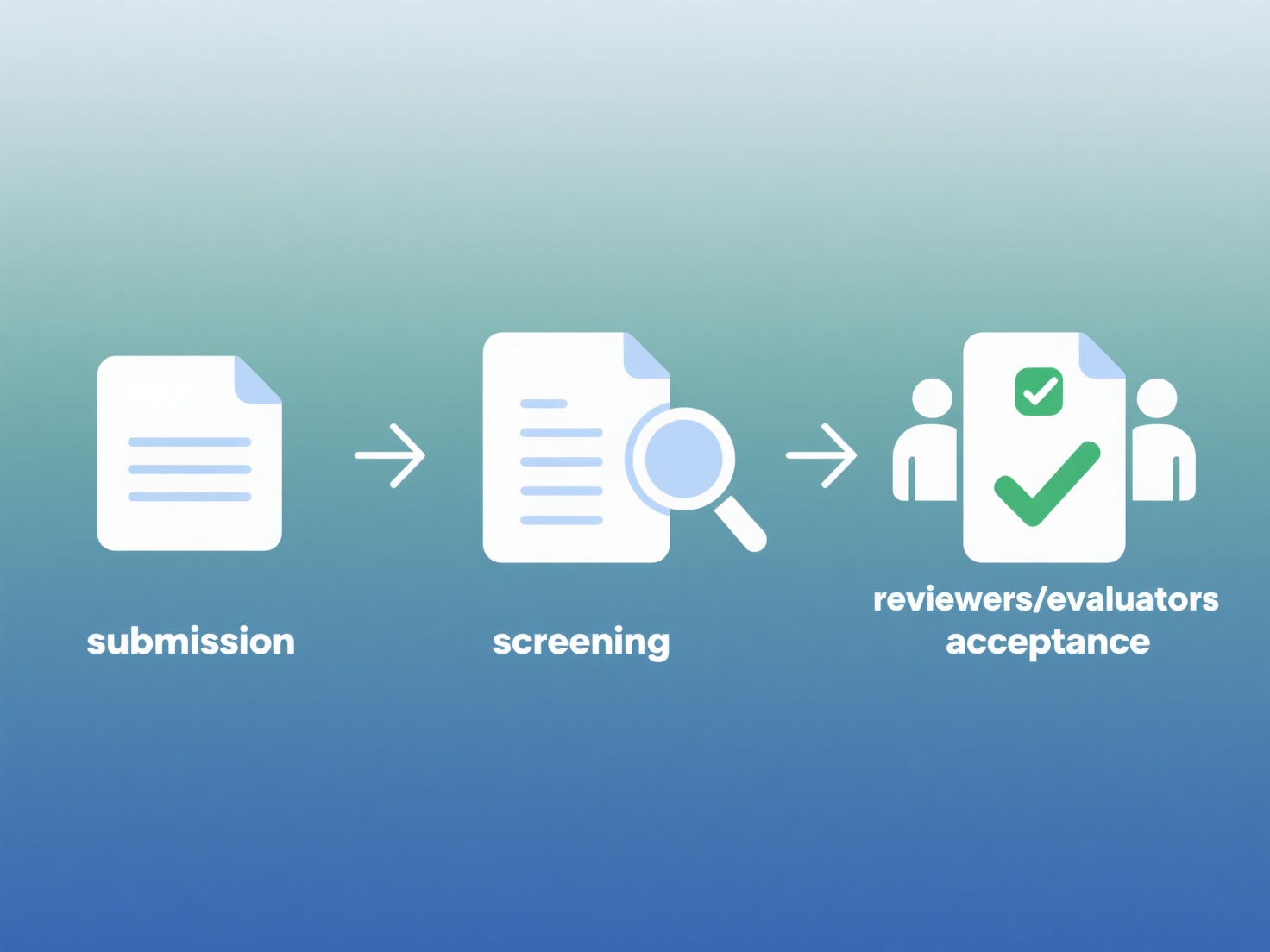How does Mendeley export literature in HTML format?
Mendeley enables direct HTML export exclusively through its web library interface. This functionality allows users to obtain bibliographic data in HTML format suitable for web inclusion.
To use it, access your library at Mendeley Web, select the desired references, click the 'Export' button, and choose 'HTML' from the available export formats. Note that the exported HTML contains only bibliographic metadata (authors, title, publication details) and DOIs/links; it does not include full-text PDFs or annotations. The generated HTML structure may vary slightly depending on the browser used.
This export is particularly valuable for embedding citation lists directly into webpages, blogs, or online documents where formatted HTML citations are required. The process involves logging into the web library, selecting references, clicking 'Export', and selecting the HTML option, facilitating quick integration of references into web-based content.