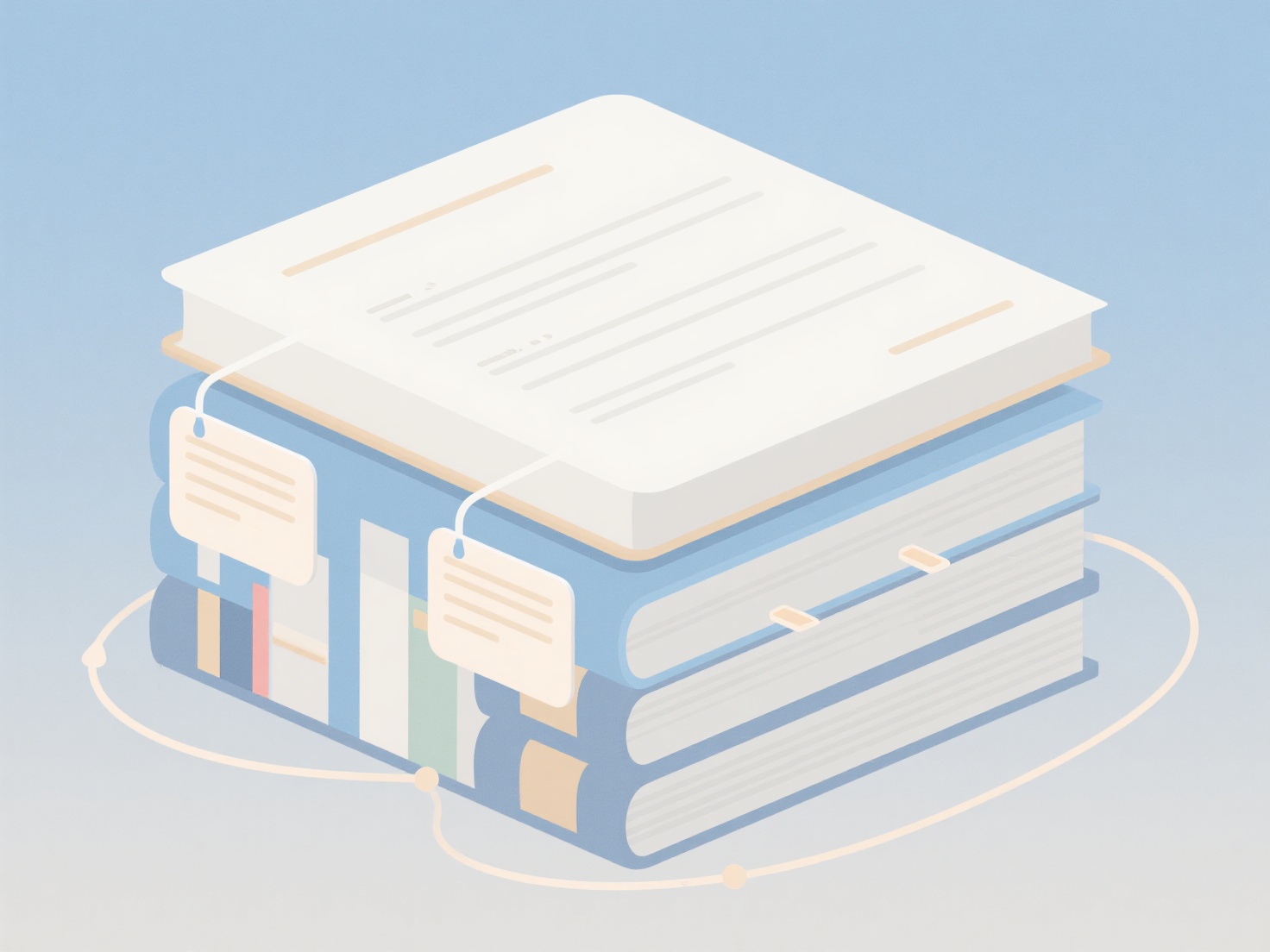How to back up the reference library of EndNote?
Backing up your EndNote reference library is a straightforward process that ensures the security and integrity of your research references.
The key principle involves preserving both the primary .enl library file and its associated .Data folder together, as they form a complete unit; storing backups on a different device or cloud service from the original is crucial for reliability. Regular backups, performed before significant library updates, mitigate data loss risks. Remember to always close EndNote during the backup operation to prevent file corruption and ensure all changes are saved.
To implement this, first locate both your .enl library file and its automatically created .Data folder on your computer. Copy these two items together to an external drive or cloud storage service like Dropbox, OneDrive, or Google Drive. For portability and easier transfer, compressing them into a single .zip file is recommended. Regularly maintain multiple versions or use automated cloud syncing for enhanced security, safeguarding years of research effort against hardware failure or accidental deletion.