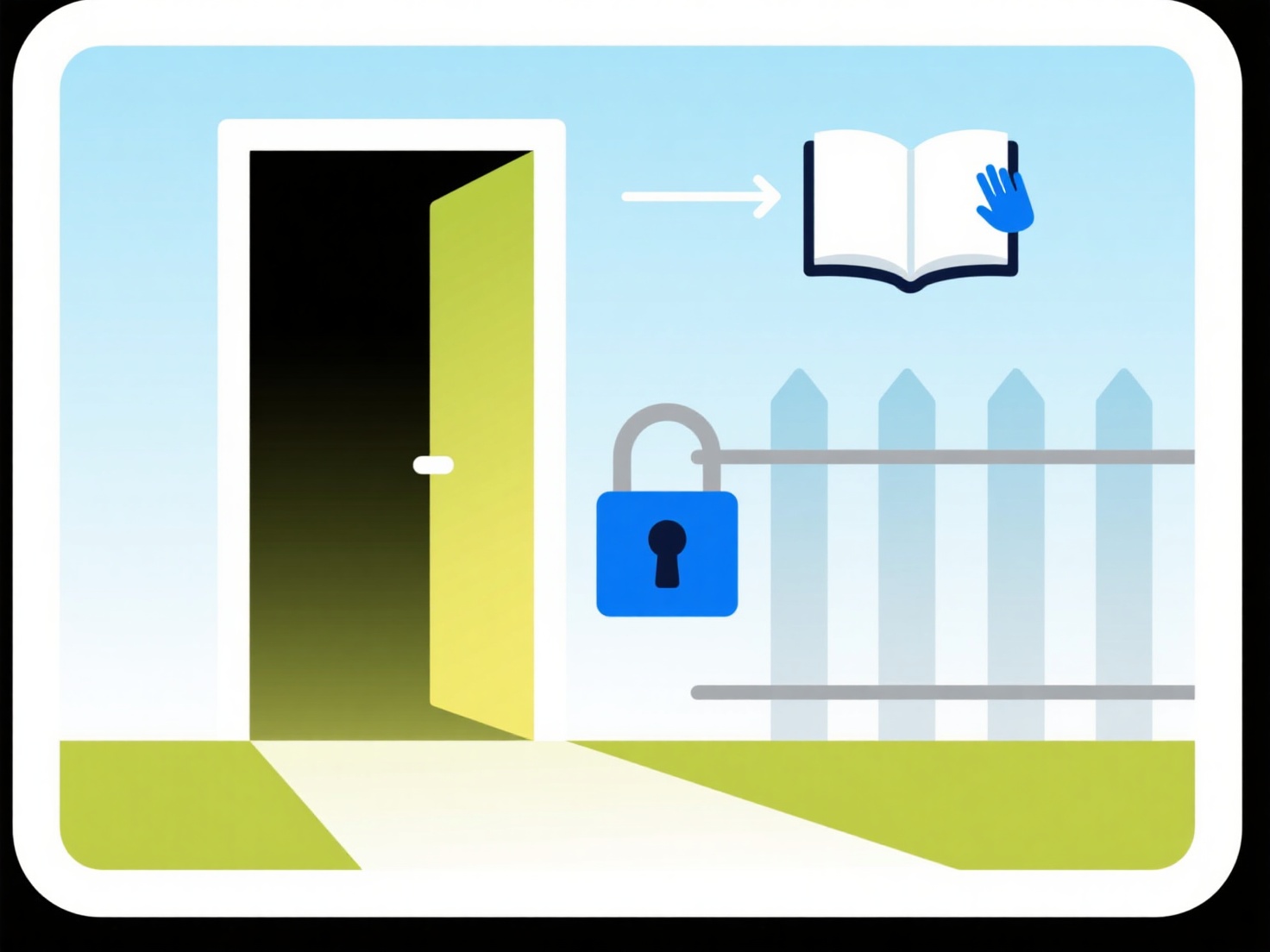How to format the links of visited web pages?
Formatting visited web page links involves adhering to a recognized citation style guide such as APA, MLA, or Chicago. This ensures consistent and verifiable documentation of electronic sources in academic or professional work. The essential principle is to provide sufficient information for others to locate the source, typically including the author (if available), publication/update date, specific page or article title, website name, and the full, stable URL. An access date is usually required, particularly for content that may change, to record when the information was retrieved. Accuracy in transcribing all elements, especially the URL, is non-negotiable. Maintain consistency throughout your document by applying one chosen style guide meticulously.
To implement, first identify the specific requirements of your chosen citation style. Gather all necessary elements from the webpage: author(s), publication date, title, site name, sponsoring organization, and the exact URL. Organize these elements in the precise order dictated by the style guide. Ensure the URL is copied accurately and functions; hyperlink it if appropriate per the style rules. Common tools like Zotero, Mendeley, or built-in reference managers in word processors can automate this process. Proper execution enhances research credibility, upholds academic integrity, and significantly improves the usability and professionalism of your written output.