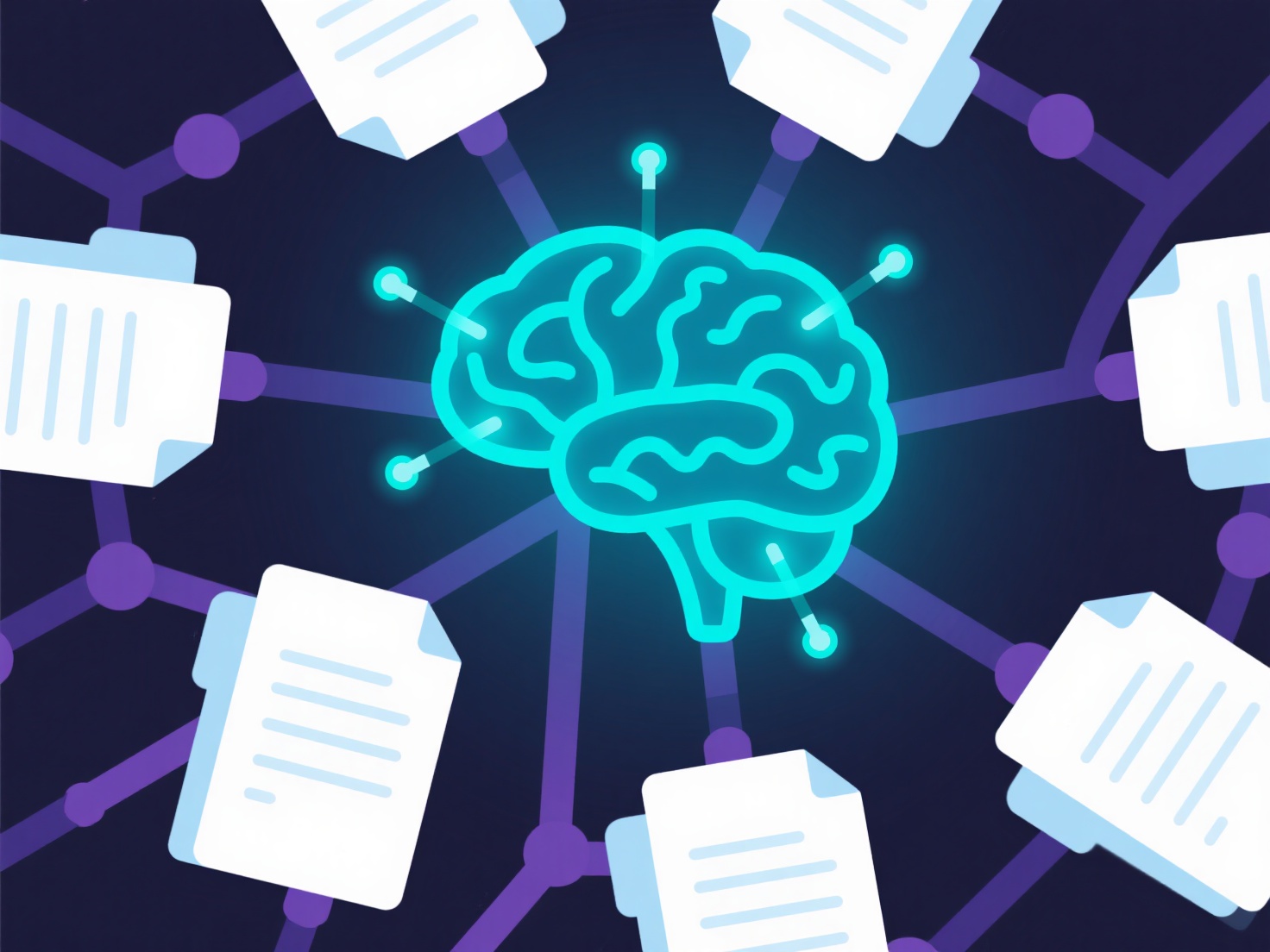How to create custom reference styles using Zotero?
Creating custom reference styles in Zotero is feasible using the Citation Style Language (CSL). This process involves editing or creating CSL files, which define the bibliographic formatting rules.
Effective customization necessitates familiarity with CSL syntax or using tools like the Visual CSL Editor. The CSL file must be valid according to the Citation Style Language schema. This capability applies to tailoring specific journal requirements or specialized disciplinary formats where existing styles are insufficient; however, initial learning is required. Users should test styles thoroughly.
Implementation involves several steps. First, locate an existing CSL file as a starting point via GitHub repositories like Zotero's Styles. Second, edit the XML file to adjust citation elements, bibliography layouts, and sorting rules using a text editor or dedicated tool. Third, install the modified CSL file into Zotero via the Style Manager. Finally, validate and test the custom style against sample references. This supports bespoke academic publishing and institutional formatting needs.