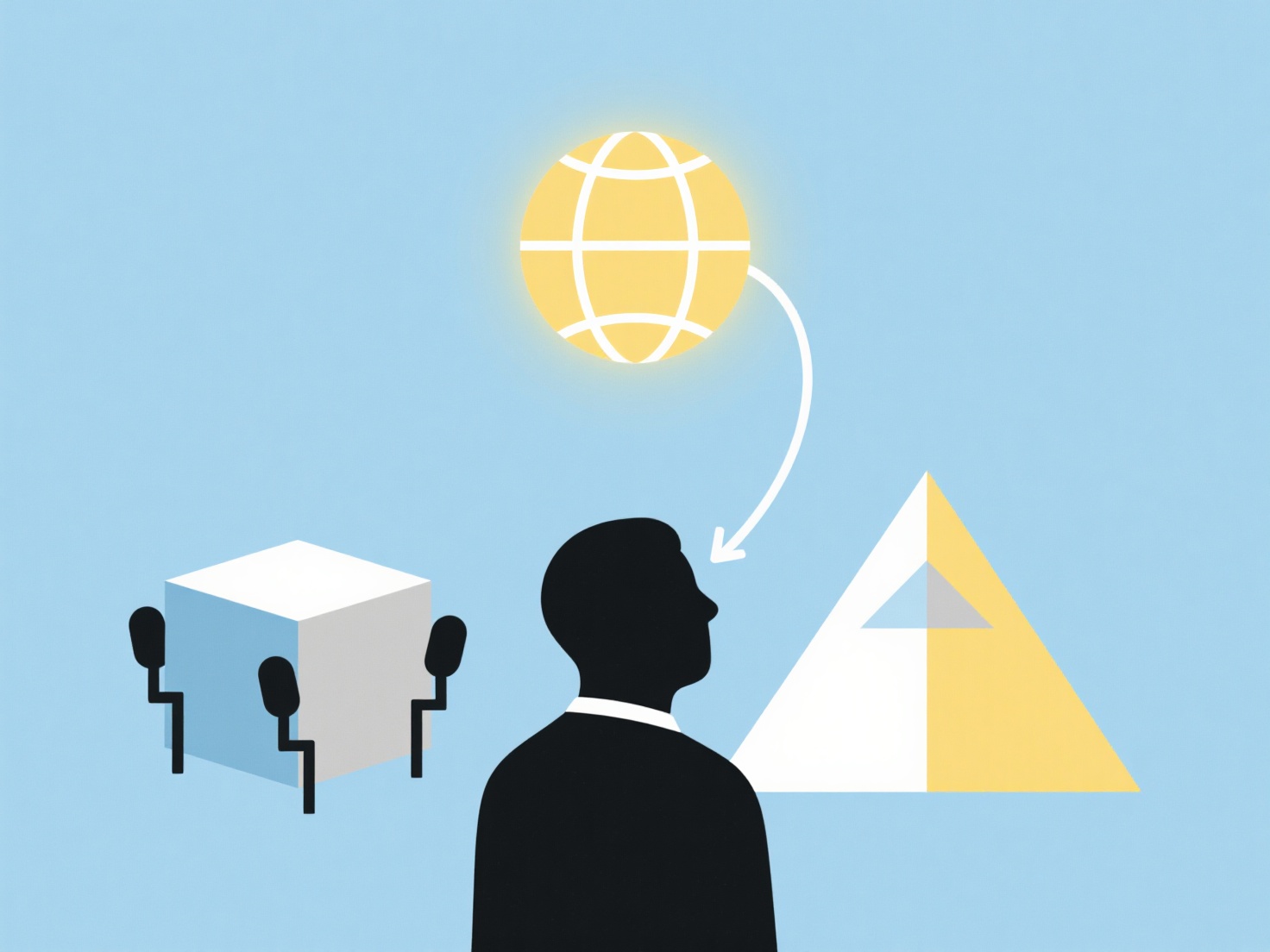How to manage different types of literature materials in Zotero?
Zotero facilitates efficient management of diverse literature materials by leveraging its robust organizational features and central library system. It is entirely feasible to handle items like journal articles, books, conference papers, reports, and more within a unified workspace.
Organizational management primarily relies on creating Collections and utilizing Tags. Collections function like folders, enabling hierarchical categorization by project, topic, or theme. Tags offer flexible, non-exclusive labeling for cross-cutting concepts, methodologies, or keywords; consistent tagging significantly enhances filtering. Metadata, automatically or manually populated, is crucial for accurate identification and citation. Linking related items using the Related field and attaching full-text PDFs or supplementary notes provides essential context.
Effectively manage materials by first establishing Collections for major research areas. Add items to the library using the browser connector or manual entry, ensuring key metadata (author, title, date) is complete. Then, drag items into relevant Collections. Apply descriptive Tags to items consistently. Attach associated PDFs using the paperclip icon ("Add Attachment") and add personal annotations or summaries in the Notes tab. Finally, utilize Zotero's powerful search and filtering tools (search bar, Saved Searches, Collection/Tag filtering) to rapidly locate specific materials or subsets for analysis or writing.