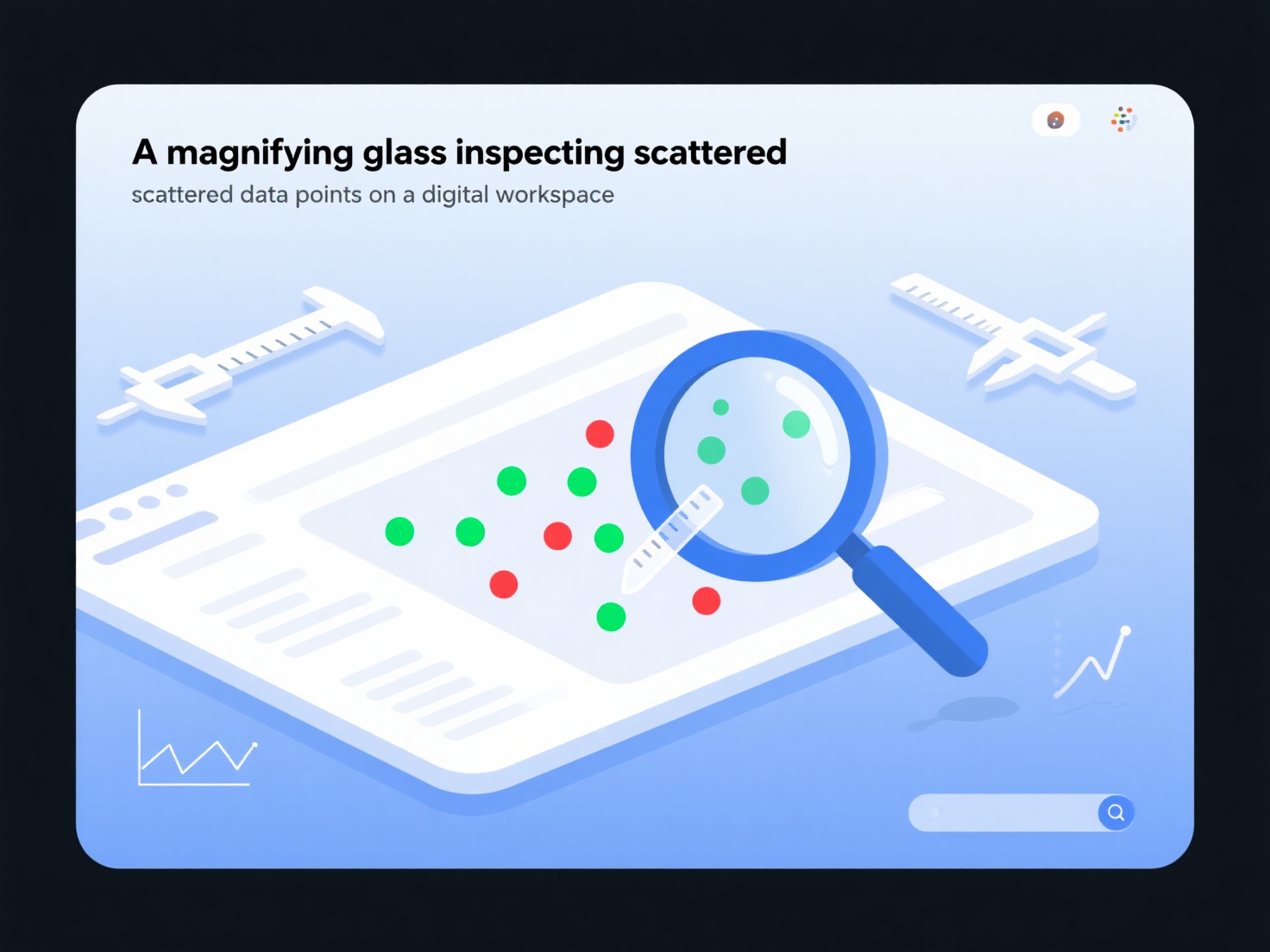How to create and manage reference groups in Mendeley?
Creating and managing reference groups in Mendeley involves manually organizing specific subsets of your library. It allows researchers to categorize references thematically, such as by project or subject area, for focused access and management.
To create a group, right-click within your library sidebar under "My Library" and select "Create Folder." Name the new group/folder appropriately. Populate the group by dragging and dropping individual references or entire folders containing references from your main library into it. References can belong to multiple groups simultaneously. Removal from a group is achieved by dragging references out of the group folder or deleting them; this only removes them from the group, not the main library. Critically, these user-defined groups are distinct from shared collaboration groups and exist solely within your personal library organization.
Effective group management significantly enhances literature review workflows by enabling rapid retrieval of references pertaining to specific research questions or writing phases. This organization aids in drafting project-specific sections, comparing related studies, and maintaining focus. Regular updating of groups as new relevant literature is added ensures continued utility during extended research projects, supporting systematic analysis and synthesis of information.